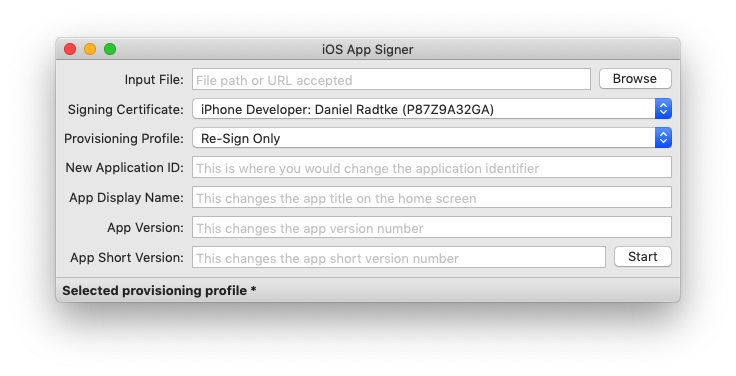Troubleshooting
“No signing certificate found”
- Open Keychain Access which is located in the Utilities folder inside Applications.
- Select ‘Show Expired Certificates’ in the View menu.
- Delete the expired version of the Apple Worldwide Developer Relations Certificate Authority Intermediate certificate from both the login and system keychains.
- Download and install the renewed Apple WWDR certificate.
“This app contains an app extension with an illegal bundle identifier”
Install the latest version of iOS App Signer.